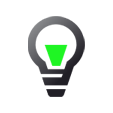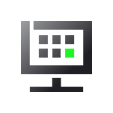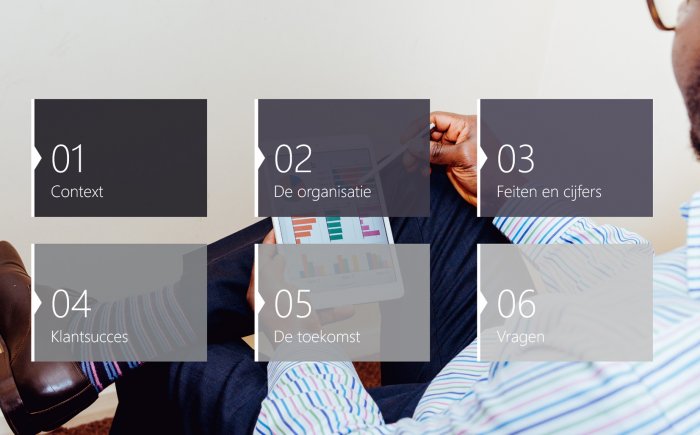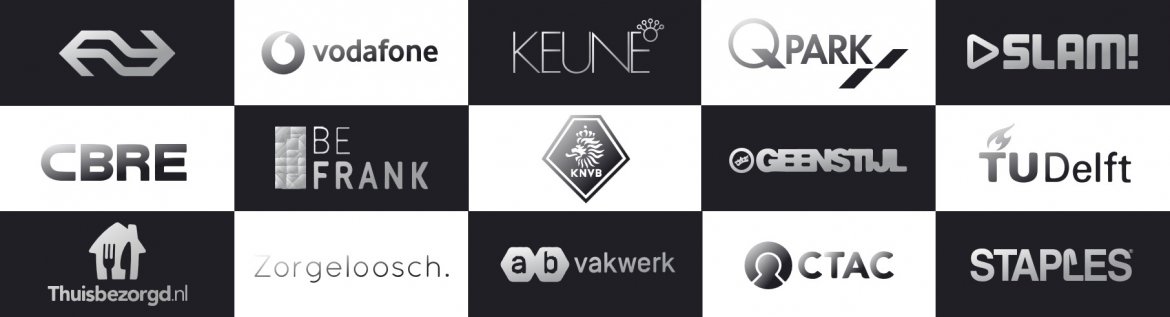Interactive menus
We often see that a presenter presents his story chronologicaly. This can result in a boring or tedious presentation, seeing that not all slides are relevant to that audience. An interactive PowerPoint presentation can make the difference as it uses menus and navigation with hyperlinks. This approach makes it possible to alter your storyline, respond to questions from the audience or backtrack to a specific slide on the spot.
Directly interact and respond to questions from your audience and target different needs.