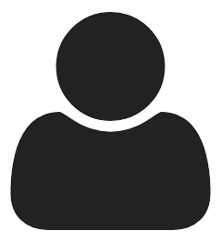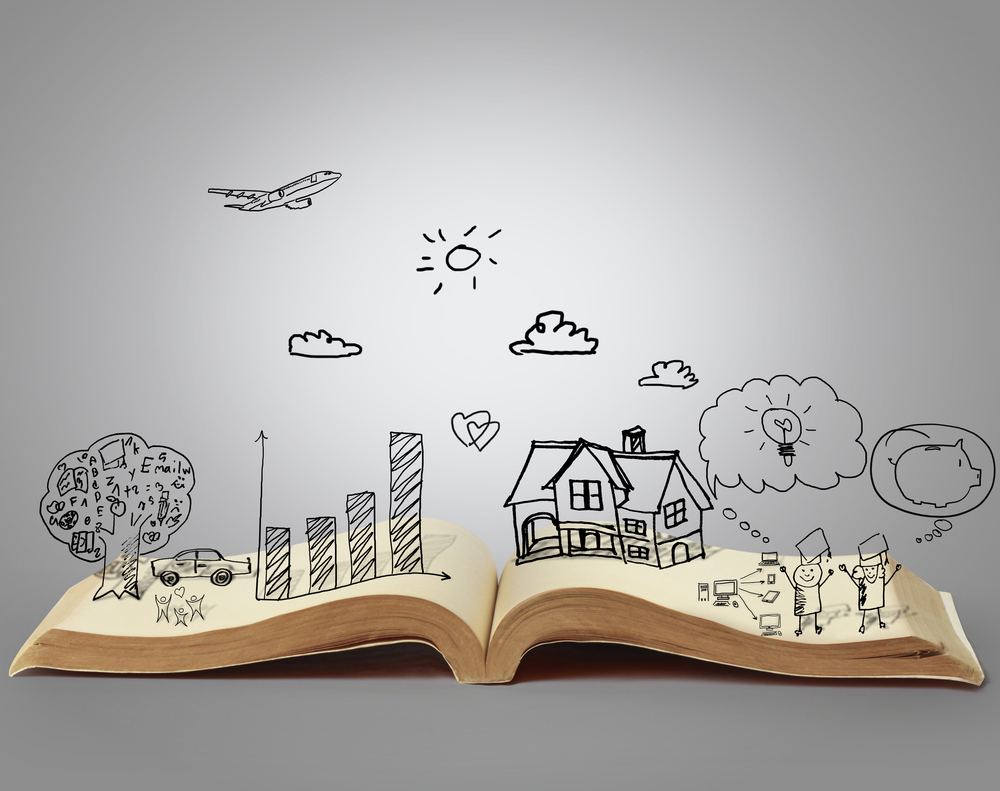PowerPoint is dull. Marketing is hip and exciting. These are the most common thoughts about these two concepts. More and more alternatives are available for the market. Yet PowerPoint remains the norm in business. Everyone knows how to work in it and has experience in making presentations in this program. On average, people use only about 10% of what is possible. There is so much more possible than what you may believe.
Many companies have a sales presentation. This presentation is used by the sales people and account managers within the organization for visiting customers and prospects. After having such an appointment, it is nice to be able to leave something behind, something more than just a business card. A brochure can be sufficient, but in these times of innovation, new possibilities are better.
Develop a good sales presentation
A good sales presentation is the best support during a sales conversation. The following structure provides a full sales presentation in which the entire process is completed with the support of the presentation:
With the use of hyperlinks, it is possible to create your own interactive PowerPoint presentation. In this way, you can select the relevant slides at the right time. This ensures that you can deepen your story when you feel that the customer needs it. A whole different dynamic than with a chronological presentation. Instead of putting the story central, the listener becomes central and it is important to listen carefully. With a ‘home’ button with a hyperlink, for example the company logo in the presentation just like on a website, it is always possible to return to the main menu.
A good example is the following presentation:
PowerPoint as a HTML5 version
To be able to send your PowerPoint presentation as a link, and your presentation will appear as a website. Pretty handy right? An accessible way to distribute your information. It sounds technical, but it is easy to achieve!
1. Provide a good sales presentation. Important note: the presentation needs to be understandable without you present.
2. To create a PowerPoint HTML5, you need the tool iSpring Presenter. This plugin is integrated into your PowerPoint program and converts the file.
3. The HTML file must be placed on an FTP program such as FileZilla. This uploads your presentation to the server of your hosting company. To make it not too complicated: this simply means that the page on your website will appear in the form of: www.jouwwebsite.nl/denaamvandepresentatie.
4. You can send this link to all your customers and prospects.
PowerPoint interactive PDF
Another way to distribute your PowerPoint interactive PDF. Why do you send him not just as PowerPoint presentation itself, you wonder? Because it is an open file. People can customize and edit things. In addition, the terms of file size quickly too bulky. A PDF is a closed file and easier to handle.
1. Make sure again for a nice sales presentation. Importantly, the presentation is clear without you as a speaker there.
2. When you convert a PowerPoint to PDF lost the animations. However, interactivity remains effective. So that people can navigate through the document as a Web site.
3. Add the PDF as an attachment to an email to the prospect or leave a USB behind after the call.
With the control of a digital presentation is your contact person within this organization is able to introduce your business or product to others members within the so-called Decision Making Unit or the DMU. Normally this through words, but how good it is when these words may be accompanied by visuals? The capabilities of PowerPoint do more than the traditional views about the program!