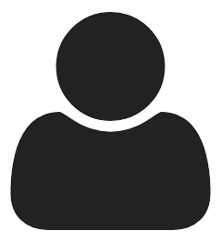A group of people staring at you for about 20 minutes. While you are talking uninterrupted, telling them about your business or product. No idea whether they understand what you are saying or if they find it interesting at all…
When one thinks of a presentation, the situation sketched above is what will appear in your mind. One speaker, multiple listeners. What is often the result of this, is that most presentations are perceived as boring, deadly boring. And in many cases it does not reflect the information needs of the audience.
How to prevent the above, but still have the opportunity to tell your story? By presenting interactive! This way of presenting, which is our specialization, requires a different approach by the presenter. Instead of telling your story without a break, you start with your audience. Ask them the question: what would you like to know?
In this way, you involve the audience actively with your story. In addition, you’ll find out what their needs are, and you are able to skip the parts in your presentation that are uninteresting for them. This can all be done by using an interactive PowerPoint presentation. Build upon hyperlinks, which enables you to make choices for a specific slide in the presentation. For example, you have 500 PowerPoint slides, and only 20 of them are shown in a specific presentation.
Below you see an interactive presentation made in PowerPoint, converted to HTML5. This application, which we also offer, ensures that a PowerPoint presentation can be played online with the look and feel of a website.